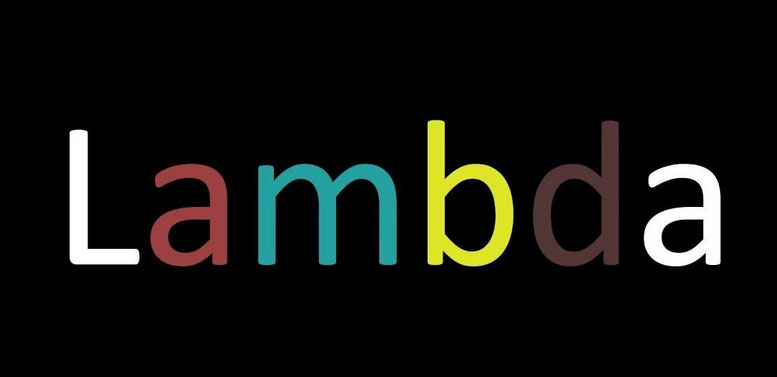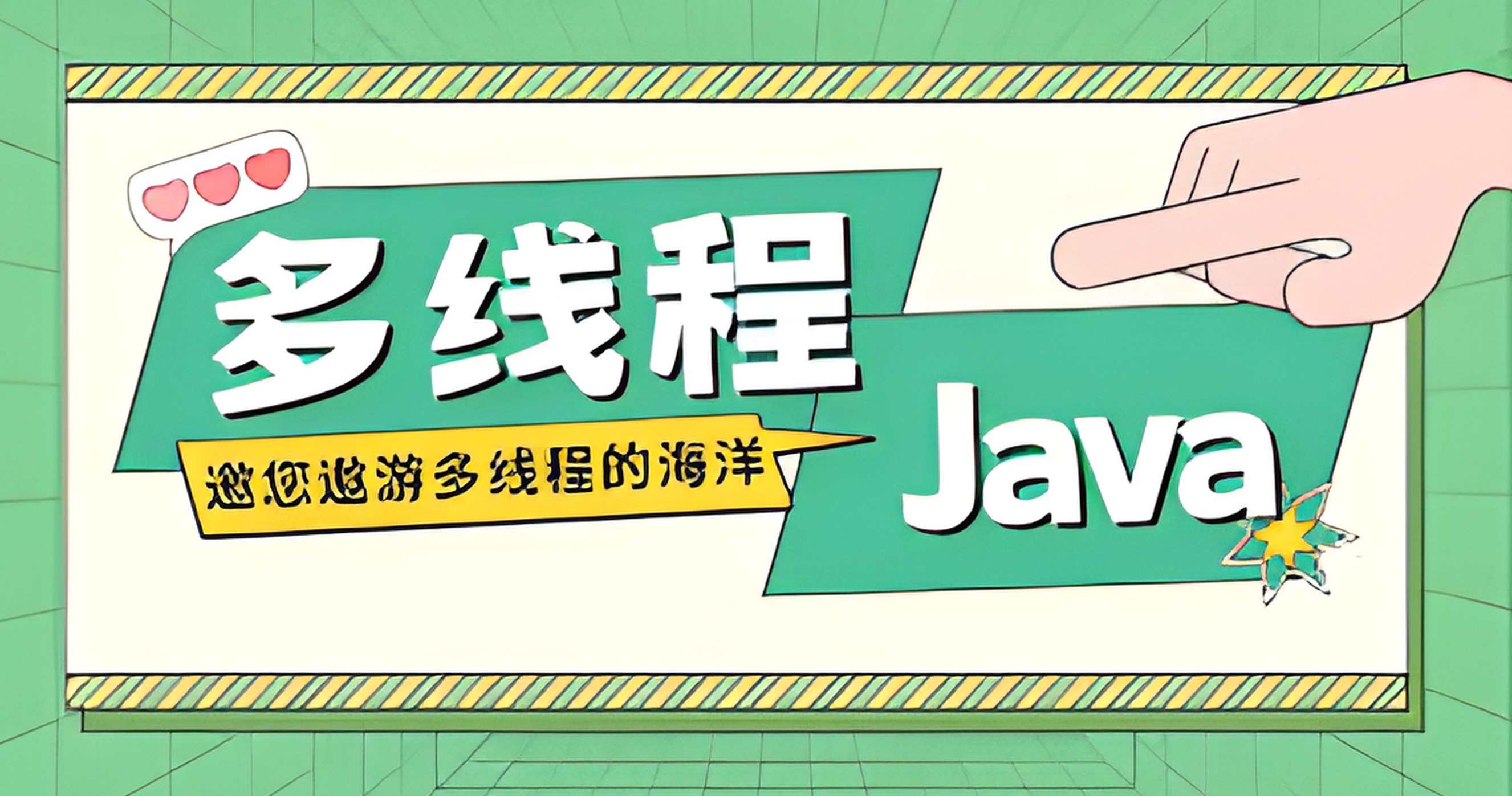基本概念
流分类
- 字节流(Byte Streams):以字节为单位进行操作,适用于处理二进制数据或不需要进行字符编码转换的场景。主要的字节流类包括 InputStream 和 OutputStream 及其子类。
- 字符流(Character Streams):以字符为单位进行操作,适用于处理文本数据并支持字符编码转换。主要的字符流类包括 Reader 和 Writer 及其子类。
作用
- 实现数据的输入和输出:通过 IO 流,可以从外部源中读取数据到程序中,或者将程序中的数据写入到外部源中。
- 处理文件操作:可以通过 IO 流读取、写入文件,实现文件的读取、写入和操作。
- 网络通信:通过 IO 流可以实现网络通信,包括建立 Socket 连接、传输数据等。
使用场景
- 文件操作:读取、写入和处理文件。
- 网络编程:建立 Socket 连接,进行网络通信。
- 数据处理:通过 IO 流实现数据的输入、输出和处理,包括序列化、反序列化等操作。
- 图像处理:读取、写入图像文件,并进行图像处理操作。
字节流
常用类
- InputStream 输入流
- FileInputStream:用于从文件中读取数据的输入流。
- ByteArrayInputStream:从内存中的字节数组中读取数据的输入流。
- BufferedInputStream:带有缓冲区的输入流,可以提高读取性能。
- DataInputStream:读取基本数据类型的输入流,例如 int、double 等。
- ObjectInputStream:用于反序列化对象的输入流,可以将对象从字节流中恢复为原来的对象。
- OutputStream 输出流
- FileOutputStream:用于向文件中写入数据的输出流。
- ByteArrayOutputStream:将数据写入到内存中的字节数组的输出流。
- BufferedOutputStream:带有缓冲区的输出流,可以提高写入性能。
- DataOutputStream:写入基本数据类型的输出流,例如 int、double 等。
- ObjectOutputStream:用于序列化对象的输出流,可以将对象转换为字节流进行持久化存储。
使用案例
1
2
3
4
5
6
7
8
9
10
11
12
| public class FileInputStreamExample {
public static void main(String[] args) {
try (FileInputStream fis = new FileInputStream("example.txt")) {
int data;
while ((data = fis.read()) != -1) {
System.out.print((char) data);
}
} catch (IOException e) {
e.printStackTrace();
}
}
}
|
FileOutputStream
1
2
3
4
5
6
7
8
9
10
| public class FileOutputStreamExample {
public static void main(String[] args) {
String data = "Hello, FileOutputStream!";
try (FileOutputStream fos = new FileOutputStream("output.txt")) {
fos.write(data.getBytes());
} catch (IOException e) {
e.printStackTrace();
}
}
}
|
1
2
3
4
5
6
7
8
9
10
11
12
13
| public class ByteArrayInputStreamExample {
public static void main(String[] args) {
byte[] bytes = {72, 101, 108, 108, 111};
try (ByteArrayInputStream bais = new ByteArrayInputStream(bytes)) {
int data;
while ((data = bais.read()) != -1) {
System.out.print((char) data);
}
} catch (IOException e) {
e.printStackTrace();
}
}
}
|
ByteArrayOutputStream
1
2
3
4
5
6
7
8
9
10
11
12
| public class ByteArrayOutputStreamExample {
public static void main(String[] args) {
String data = "Hello, ByteArrayOutputStream!";
try (ByteArrayOutputStream baos = new ByteArrayOutputStream()) {
baos.write(data.getBytes());
byte[] result = baos.toByteArray();
System.out.println(new String(result));
} catch (IOException e) {
e.printStackTrace();
}
}
}
|
1
2
3
4
5
6
7
8
9
10
11
12
| public class BufferedInputStreamExample {
public static void main(String[] args) {
try (BufferedInputStream bis = new BufferedInputStream(new FileInputStream("example.txt"))) {
int data;
while ((data = bis.read()) != -1) {
System.out.print((char) data);
}
} catch (IOException e) {
e.printStackTrace();
}
}
}
|
BufferedOutputStream
1
2
3
4
5
6
7
8
9
10
| public class BufferedOutputStreamExample {
public static void main(String[] args) {
String data = "Hello, BufferedOutputStream!";
try (BufferedOutputStream bos = new BufferedOutputStream(new FileOutputStream("output.txt"))) {
bos.write(data.getBytes());
} catch (IOException e) {
e.printStackTrace();
}
}
}
|
1
2
3
4
5
6
7
8
9
10
11
12
| public class DataInputStreamExample {
public static void main(String[] args) {
try (DataInputStream dis = new DataInputStream(new FileInputStream("data.bin"))) {
int intValue = dis.readInt();
double doubleValue = dis.readDouble();
System.out.println("Int value: " + intValue);
System.out.println("Double value: " + doubleValue);
} catch (IOException e) {
e.printStackTrace();
}
}
}
|
DataOutputStream
1
2
3
4
5
6
7
8
9
10
11
12
| public class DataOutputStreamExample {
public static void main(String[] args) {
try (DataOutputStream dos = new DataOutputStream(new FileOutputStream("data.bin"))) {
int intValue = 42;
double doubleValue = 3.14;
dos.writeInt(intValue);
dos.writeDouble(doubleValue);
} catch (IOException e) {
e.printStackTrace();
}
}
}
|
1
2
3
4
5
6
7
8
9
10
11
| public class ObjectInputStreamExample {
public static void main(String[] args) {
try (ObjectInputStream ois = new ObjectInputStream(new FileInputStream("object.bin"))) {
MyClass obj = (MyClass) ois.readObject();
System.out.println("Object read from file: " + obj);
} catch (IOException | ClassNotFoundException e) {
e.printStackTrace();
}
}
}
|
ObjectOutputStream
1
2
3
4
5
6
7
8
9
10
11
12
| public class ObjectOutputStreamExample {
public static void main(String[] args) {
MyClass obj = new MyClass("John", 30);
try (ObjectOutputStream oos = new ObjectOutputStream(new FileOutputStream("object.bin"))) {
oos.writeObject(obj);
System.out.println("Object written to file: " + obj);
} catch (IOException e) {
e.printStackTrace();
}
}
}
|
字符流
常用类
- Reader 读取字符流
- FileReader:从文件中读取字符数据的字符输入流。
- BufferedReader:带有缓冲区的字符输入流,提高读取性能。
- InputStreamReader:将字节流转换为字符流的桥梁,支持指定字符编码。
- StringReader:从字符串中读取字符数据的字符输入流。
- Writer 写入字符流
- FileWriter:向文件中写入字符数据的字符输出流。
- BufferedWriter:带有缓冲区的字符输出流,提高写入性能。
- OutputStreamWriter:将字符流转换为字节流的桥梁,支持指定字符编码。
- StringWriter:将字符数据写入到字符串中的字符输出流。
使用案例
FileReader
1
2
3
4
5
6
7
8
9
10
11
12
| public class FileReaderExample {
public static void main(String[] args) {
try (FileReader reader = new FileReader("example.txt")) {
int character;
while ((character = reader.read()) != -1) {
System.out.print((char) character);
}
} catch (IOException e) {
e.printStackTrace();
}
}
}
|
FileWriter
1
2
3
4
5
6
7
8
9
10
| public class FileWriterExample {
public static void main(String[] args) {
String data = "Hello, FileWriter!";
try (FileWriter writer = new FileWriter("output.txt")) {
writer.write(data);
} catch (IOException e) {
e.printStackTrace();
}
}
}
|
BufferedReader
1
2
3
4
5
6
7
8
9
10
11
12
| public class BufferedReaderExample {
public static void main(String[] args) {
try (BufferedReader reader = new BufferedReader(new FileReader("example.txt"))) {
String line;
while ((line = reader.readLine()) != null) {
System.out.println(line);
}
} catch (IOException e) {
e.printStackTrace();
}
}
}
|
BufferedWriter
1
2
3
4
5
6
7
8
9
10
| public class BufferedWriterExample {
public static void main(String[] args) {
String data = "Hello, BufferedWriter!";
try (BufferedWriter writer = new BufferedWriter(new FileWriter("output.txt"))) {
writer.write(data);
} catch (IOException e) {
e.printStackTrace();
}
}
}
|
1
2
3
4
5
6
7
8
9
10
11
12
| public class InputStreamReaderExample {
public static void main(String[] args) {
try (InputStreamReader isr = new InputStreamReader(new FileInputStream("example.txt"), "UTF-8")) {
int character;
while ((character = isr.read()) != -1) {
System.out.print((char) character);
}
} catch (IOException e) {
e.printStackTrace();
}
}
}
|
OutputStreamWriter
1
2
3
4
5
6
7
8
9
10
| public class OutputStreamWriterExample {
public static void main(String[] args) {
String data = "Hello, OutputStreamWriter!";
try (OutputStreamWriter osw = new OutputStreamWriter(new FileOutputStream("output.txt"), "UTF-8")) {
osw.write(data);
} catch (IOException e) {
e.printStackTrace();
}
}
}
|
StringReader
1
2
3
4
5
6
7
8
9
10
11
12
13
| public class StringReaderExample {
public static void main(String[] args) {
String data = "Hello, StringReader!";
try (StringReader reader = new StringReader(data)) {
int character;
while ((character = reader.read()) != -1) {
System.out.print((char) character);
}
} catch (IOException e) {
e.printStackTrace();
}
}
}
|
StringWriter
1
2
3
4
5
6
7
8
9
10
11
| public class StringWriterExample {
public static void main(String[] args) {
try (StringWriter writer = new StringWriter()) {
String data = "Hello, StringWriter!";
writer.write(data);
System.out.println(writer.toString());
} catch (IOException e) {
e.printStackTrace();
}
}
}
|
其他
FileOutputStream 和 BufferedOutputStream
|
FileOutputStream |
BufferedOutputStream |
| 是否含有缓存区 |
无 |
有,默认缓存区大小为 8192byte,可通过构造函数自定义缓存区大小 |
| flush 方法 |
继承 OutputStream 类的 flush 方法,该类 flush 方法为空。 |
有 flush 方法,flush 方法调用 OutputStream 类的 write 方法,将缓存区中的数据写入文件 |
| write 方法 |
write 一次写入文件一次 |
writre 方法将数据写入缓冲区,缓冲区满时将数据写入文件。 |
| 效率 |
低效,消耗资源 |
高效 |
计算文件 MD5
- 使用 java.security.MessageDigest 类
1
2
3
4
5
6
7
8
9
10
11
12
13
14
15
16
17
18
19
20
21
22
23
24
25
26
27
28
29
30
31
32
33
34
35
| import java.io.FileInputStream;
import java.io.IOException;
import java.security.MessageDigest;
import java.security.NoSuchAlgorithmException;
public class MD5Util {
public static String getMD5(File file) {
FileInputStream fileInputStream = null;
try {
MessageDigest MD5 = MessageDigest.getInstance("MD5");
fileInputStream = new FileInputStream(file);
byte[] buffer = new byte[8192];
int length;
while ((length = fileInputStream.read(buffer)) != -1) {
MD5.update(buffer, 0, length);
}
return new String(Hex.encodeHex(MD5.digest()));
} catch (Exception e) {
e.printStackTrace();
return null;
} finally {
try {
if (fileInputStream != null){
fileInputStream.close();
}
} catch (IOException e) {
e.printStackTrace();
}
}
}
}
|
- 使用 Apache Commons Codec 库
1
2
3
4
5
6
7
8
9
10
11
12
13
14
| import org.apache.commons.codec.digest.DigestUtils;
import java.io.File;
import java.io.IOException;
import java.nio.file.Files;
import java.nio.file.Path;
import java.nio.file.Paths;
public class MD5Util {
public static String getFileMD5(String filePath) throws IOException {
Path path = Paths.get(filePath);
byte[] bytes = Files.readAllBytes(path);
return DigestUtils.md5Hex(bytes);
}
}
|
逐行读取文件
- BufferedReader:最快地读取每一行
1
2
3
4
5
6
7
8
9
10
11
| @Test
public void bufferReaderTest() {
try (BufferedReader bufferedReader = new BufferedReader(new FileReader("D:\\aa.txt"))) {
String line;
while ((line = bufferedReader.readLine()) != null) {
}
} catch (Exception e) {
log.error(e.getMessage(), e);
}
}
|
- Scanner:相比较 Scanner 会慢一点
1
2
3
4
5
6
7
8
9
10
11
| @Test
public void scannerTest() {
try (Scanner scanner = new Scanner(new File("D:\\aa.txt"))) {
while (scanner.hasNextLine()) {
String line = scanner.nextLine();
}
} catch (Exception e) {
log.error(e.getMessage(), e);
}
}
|
- RandomAccessFile:行数达到一定规模,使用此方法读取会非常慢
1
2
3
4
5
6
7
8
9
10
11
12
| @Test
public void randomAccessFileTest() {
try (RandomAccessFile accessFile = new RandomAccessFile("D:\\aa.txt", "r")) {
String line;
while ((line = accessFile.readLine()) != null) {
}
} catch (Exception e) {
log.error(e.getMessage(), e);
}
}
|
- Files:一次把所有数据都读到内存中,当文件非常大时,会消耗掉内存资源导致程序崩掉,文件规模小推荐使用
1
2
3
4
5
6
7
8
9
10
11
12
| @Test
public void filesTest() {
try {
List<String> lines = Files.readAllLines(Paths.get("D:\\aa.txt"));
lines.forEach(line -> {
});
} catch (Exception e) {
log.error(e.getMessage(), e);
}
}
|
压缩和解压流
压缩文件
| 方法名 |
介绍 |
| ZipOutputStream(OutputStream out) |
构造方法:创建新的 ZIP 输出流 |
| public void putNextEntry(ZipEntry e) |
开始编写新的 ZIP 文件条目,并将流定位到条目数据的开头。 |
| public synchronized void write(byte [] b, int off, int len) |
将一个字节数组写入当前的 ZIP 条目数据 |
| public void finish() |
完成编写 ZIP 输出流的内容,而不关闭底层流 |
| public void setComment(String comment) |
设置 ZIP 文件注释 |
1
2
3
4
5
6
7
8
9
10
11
12
13
14
15
16
17
18
19
20
21
22
23
24
25
26
27
28
29
30
31
32
33
34
35
36
37
38
39
40
| public class ZipFilesExample {
public static void main(String[] args) {
String file1Path = "/path/to/file1.txt";
String file2Path = "/path/to/file2.txt";
String zipOutputPath = "/path/to/output.zip";
try (FileOutputStream fos = new FileOutputStream(zipOutputPath);
ZipOutputStream zipOut = new ZipOutputStream(fos);
FileInputStream fis1 = new FileInputStream(file1Path);
FileInputStream fis2 = new FileInputStream(file2Path)) {
addToZipFile(file1Path, fis1, zipOut);
addToZipFile(file2Path, fis2, zipOut);
System.out.println("文件成功打包成ZIP文件!");
} catch (IOException e) {
e.printStackTrace();
}
}
private static void addToZipFile(String filePath, FileInputStream fis, ZipOutputStream zipOut)
throws IOException {
ZipEntry zipEntry = new ZipEntry(new File(filePath).getName());
zipOut.putNextEntry(zipEntry);
byte[] bytes = new byte[1024];
int length;
while ((length = fis.read(bytes)) >= 0) {
zipOut.write(bytes, 0, length);
}
zipOut.closeEntry();
}
}
|
解压文件
| 方法名 |
介绍 |
| public ZipInputStream(InputStream in) |
创建新的 ZIP 输入流。 |
| public ZipEntry getNextEntry() |
读取下一个 ZIP 文件条目并将流定位到该条目数据的开始处。 |
假如要去压缩一个文件夹,每一个文件就是一个条目,每一个条目就是一个 ZipEntry,有多少个文件就要有多少个 ZipEntry ,然后 putNextEntry
1
2
3
4
5
6
7
8
9
10
11
12
13
14
15
16
17
18
19
20
21
22
23
24
25
26
27
28
29
30
31
32
33
34
35
36
37
38
39
40
41
42
43
44
45
46
47
48
49
50
51
52
53
54
55
56
57
58
59
60
61
| public class ZipUtils {
public static void unzip(String zipFilePath, String desDirectory) throws Exception {
File desDir = new File(desDirectory);
if (!desDir.exists()) {
boolean mkdirSuccess = desDir.mkdir();
if (!mkdirSuccess) {
throw new Exception("创建解压目标文件夹失败");
}
}
ZipInputStream zipInputStream = new ZipInputStream(new FileInputStream(zipFilePath));
ZipEntry zipEntry = zipInputStream.getNextEntry();
while (zipEntry != null) {
if (zipEntry.isDirectory()) {
String unzipFilePath = desDirectory + File.separator + zipEntry.getName();
mkdir(new File(unzipFilePath));
} else {
String unzipFilePath = desDirectory + File.separator + zipEntry.getName();
File file = new File(unzipFilePath);
mkdir(file.getParentFile());
BufferedOutputStream bufferedOutputStream = new BufferedOutputStream(new FileOutputStream(unzipFilePath));
byte[] bytes = new byte[1024];
int readLen;
while ((readLen = zipInputStream.read(bytes)) != -1) {
bufferedOutputStream.write(bytes, 0, readLen);
}
bufferedOutputStream.close();
}
zipInputStream.closeEntry();
zipEntry = zipInputStream.getNextEntry();
}
zipInputStream.close();
}
private static void mkdir(File file) {
if (null == file || file.exists()) {
return;
}
mkdir(file.getParentFile());
file.mkdir();
}
public static void main(String[] args) throws Exception {
String zipFilePath = "D:/test.zip";
String desDirectory = "D:/a";
unzip(zipFilePath, desDirectory);
}
}
|
读取文件内容
1
2
3
4
5
6
7
8
9
10
11
12
13
14
15
16
17
18
19
20
21
22
23
24
| public static void main(String[] args) throws IOException {
FileInputStream input = new FileInputStream("C:\\Users\\Administrator\\Desktop\\test\\test.zip");
ZipInputStream zipInputStream = new ZipInputStream(new BufferedInputStream(input), Charset.forName("GBK"));
ZipEntry ze = null;
while ((ze = zipInputStream.getNextEntry()) != null) {
System.out.println("文件名:" + ze.getName() + " 文件大小:" + ze.getSize() + " bytes");
System.out.println("文件内容:");
BufferedReader br = new BufferedReader(new InputStreamReader(zipInputStream,Charset.forName("GBK")));
String line;
while ((line = br.readLine()) != null) {
System.out.println(line);
}
}
zipInputStream.closeEntry();
input.close();
}
|