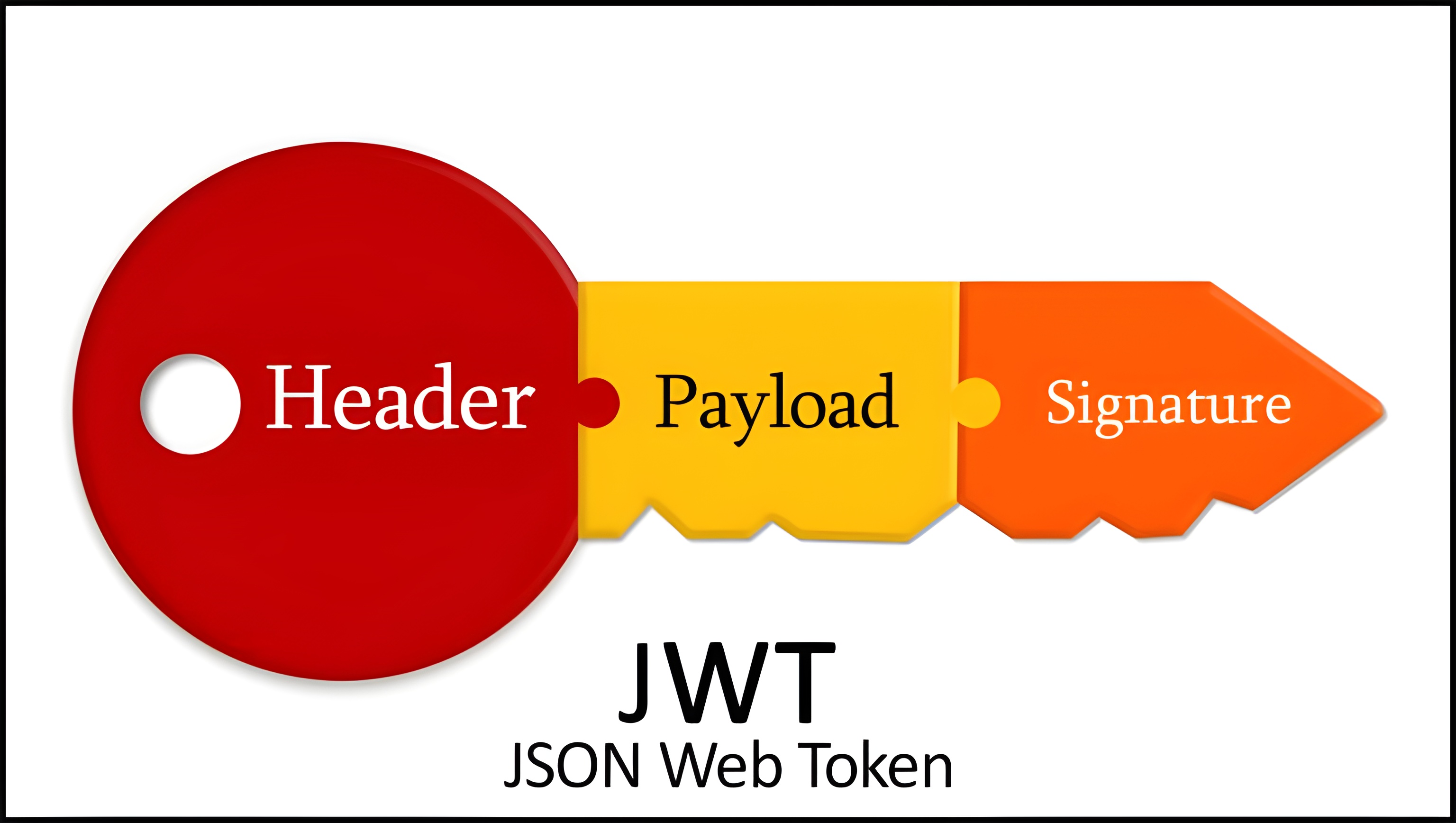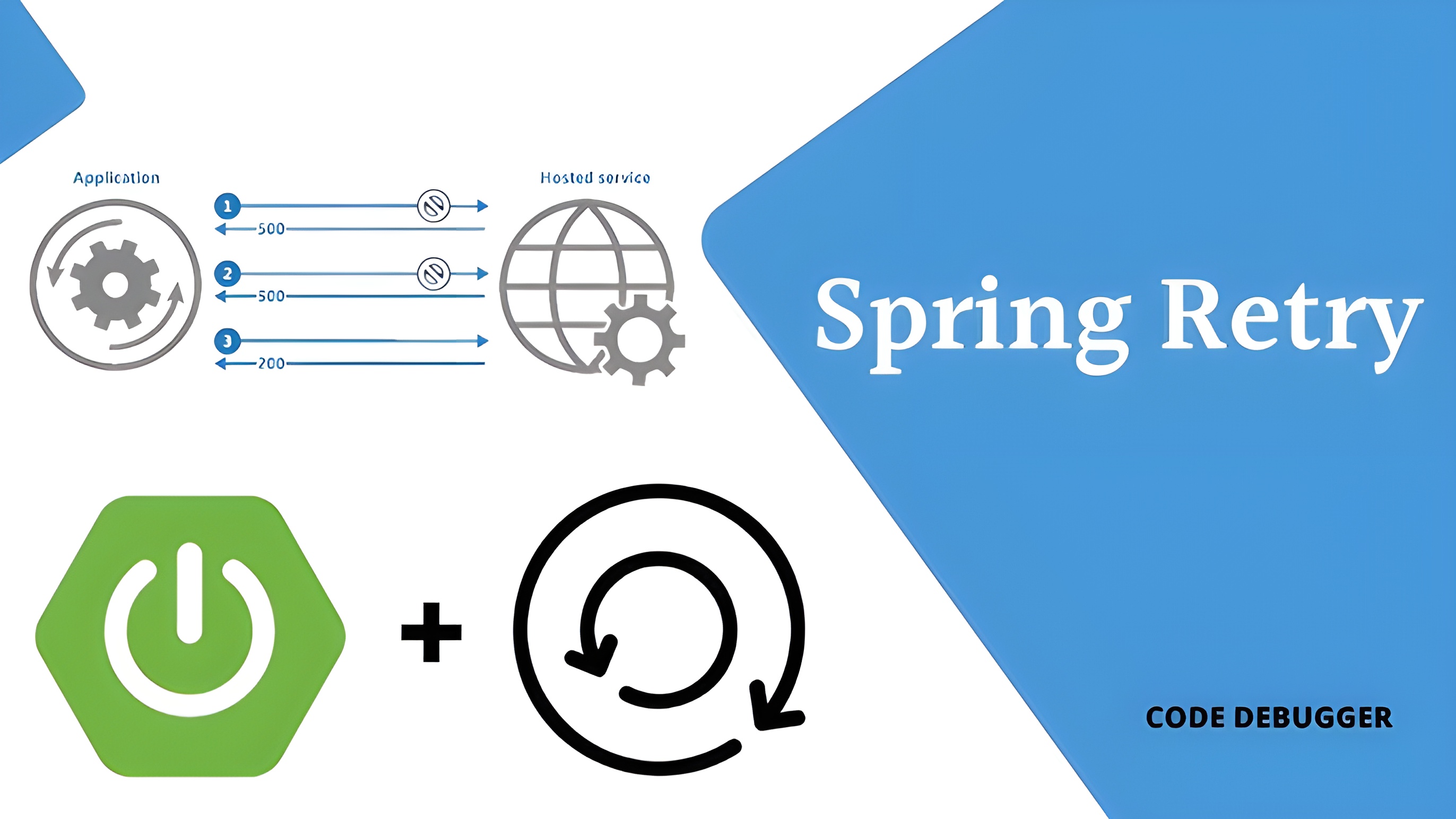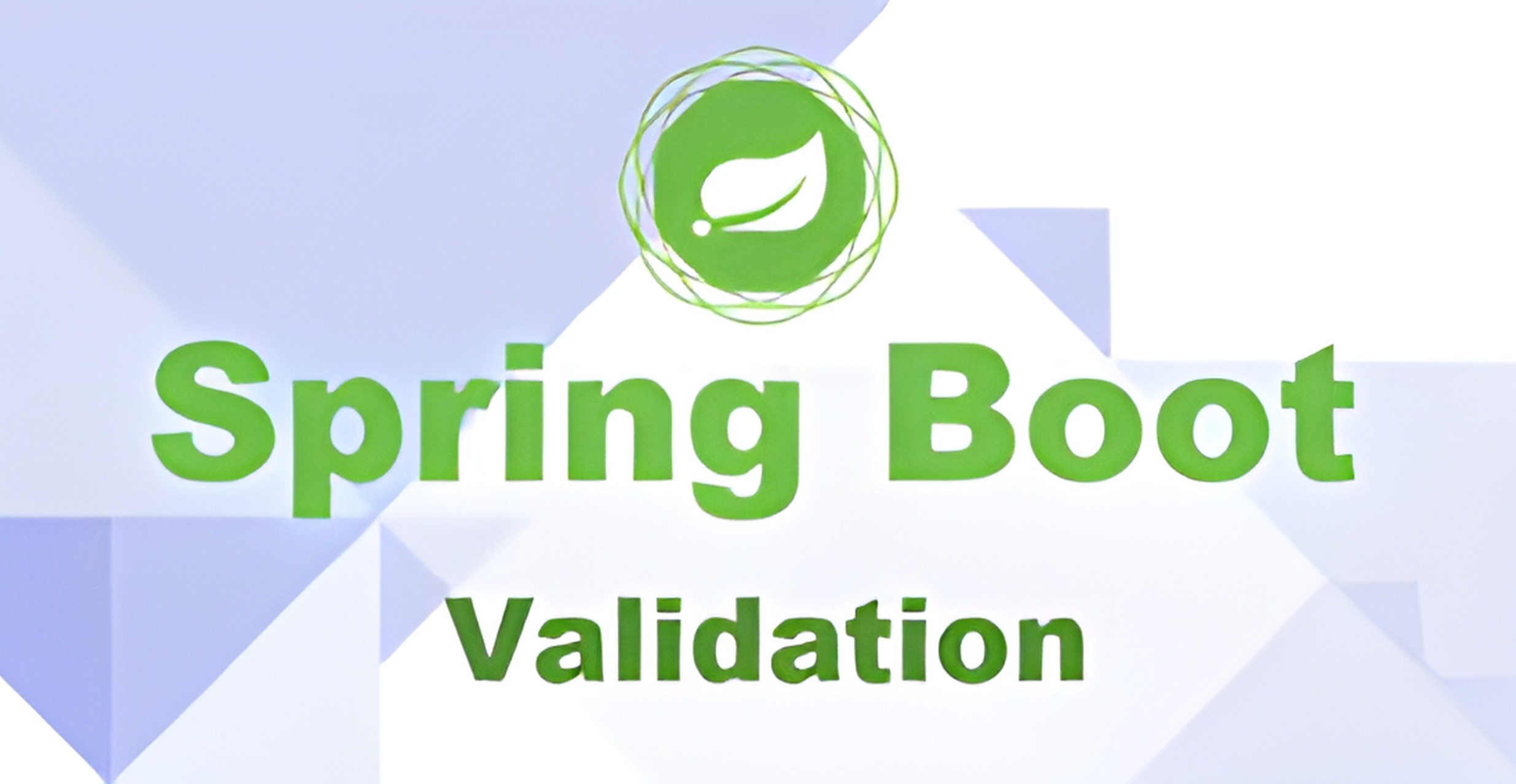@Value
读取配置参数
- 在 application.properties 文件设置属性
- 使用 @Value 读取配置文件
1
2
3
4
5
6
7
8
| @Component
public class ReadProperties {
@Value("${my.name}")
private String name;
@Value("${my.age}")
private Integer age;
}
|
- 并且还可以设置一个默认值,从配置文件读取不到时使用默认值
1
2
3
4
5
6
7
8
9
| @Component
public class ReadProperties {
@Value("${my.name:默认姓名}")
private String name;
@Value("${my.age:18}")
private Integer age;
}
|
给参数设定值
使用@Value 注解给参数设定值,达到跟 “=” 号一样的赋值效果
1
2
3
4
5
6
| @Component
public class ReadProperties {
@Value("#{'test value'}")
private String value;
}
|
读取系统属性
1
2
3
4
5
6
| @Component
public class ReadProperties {
@Value("#{systemProperties['os.name']}")
private String systemPropertiesName;
}
|
读取 Bean 的属性
1
2
3
4
5
6
| @Data
public class User{
private String name;
private String age;
}
|
1
2
3
4
5
6
7
8
9
10
11
12
13
14
| @Component
public class ReadProperties {
@Bean
public User user(){
User user = new User();
user.setName("测试");
user.setAge("18");
return user;
}
@Value("#{user.name}")
private String value;
}
|
使用 SPEL 表达式
1
2
3
4
5
6
7
| @Component
public class ReadProperties {
@Value("#{ T(java.lang.Math).random() * 100.0 }")
private double random;
}
|
读取 Resource 资源文件
1
2
3
4
5
6
7
8
9
10
11
12
13
| @Component
public class ReadProperties {
@Value("classpath:application.properties")
private Resource resourceFile;
public void test(){
if(resourceFile.exists()){
System.out.println(resourceFile.getFilename());
}
}
}
|
读取 List、Map
1
2
| test.list=topic1,topic2,topic3
test.maps="{key1: 'value1', key2: 'value2'}"
|
1
2
3
4
5
6
7
8
9
10
11
12
13
14
15
|
@Value("${test.list.ids:1,2,3}")
private List<String> testList;
@Value("${test.list.ids:1,2,3}")
private String[] testList;
@Value("#{'${test.list}'.split(',')}")
private List<String> list;
@Value("#{${test.maps}}")
private Map<String,String> maps;
|
静态变量赋值
1
2
3
|
@Value("${ES.CLUSTER_NAME}")
private static String CLUSTER_NAME;
|
1
2
3
4
5
6
7
8
| private static String CLUSTER_NAME;
@Value("${ES.CLUSTER_NAME}")
public void setClusterName(String clusterName) {
CLUSTER_NAME = clusterName;
}
|
@ConfigurationProperties
读取 String 类型
- 在 application.properties 文件设置属性
- 使用 @ConfigurationProperties 注解读取对应配置
1
2
3
4
5
6
7
8
9
10
11
12
13
14
| @Configuration
@ConfigurationProperties(prefix = "my")
public class ConfigurationReadConfig {
private String name;
public String getName() {
return name;
}
public void setName(String name) {
this.name = name;
}
}
|
读取 List 类型
- 在 application.properties 文件设置属性
1
2
3
| my.list[0]=a
my.list[1]=b
my.list[2]=c
|
- 使用 @ConfigurationProperties 注解读取对应配置
1
2
3
4
5
6
7
8
9
10
11
12
13
| @Configuration
@ConfigurationProperties(prefix = "my")
public class ConfigurationReadConfig {
private List<String> list;
public List<String> getList() {
return list;
}
public void setList(List<String> list) {
this.list = list;
}
}
|
读取 Map 类型
- 在 application.properties 文件设置属性
1
2
3
| my.map.name=xiao-li
my.map.sex=man
my.map.age=20
|
- 使用 @ConfigurationProperties 注解读取对应配置
1
2
3
4
5
6
7
8
9
10
11
12
13
| @Configuration
@ConfigurationProperties(prefix = "my")
public class ConfigurationReadConfig {
private Map<String, String> map;
public Map<String, String> getMap() {
return map;
}
public void setMap(Map<String, String> map) {
this.map = map;
}
}
|
读取 Time 类型
- 在 application.properties 文件设置属性
- 使用 @ConfigurationProperties 注解读取对应配置
1
2
3
4
5
6
7
8
9
10
11
12
13
14
15
16
17
| @Configuration
@ConfigurationProperties(prefix = "my")
public class ConfigurationReadConfig {
@DurationUnit(ChronoUnit.SECONDS)
private Duration time;
public Duration getTime() {
return time;
}
public void setTime(Duration time) {
this.time = time;
}
}
|
读取参数并进行 Valid 校验
- 在 application.properties 文件设置属性
1
2
| my.name=xiao-ming
my.age=20
|
- 使用 @ConfigurationProperties 注解读取对应配置
1
2
3
4
5
6
7
8
9
10
11
12
13
14
15
16
17
18
19
20
21
22
23
| @Validated
@Configuration
@ConfigurationProperties(prefix = "my")
public class ConfigurationReadConfigAndValid {
@NotNull(message = "姓名不能为空")
private String name;
@Max(value = 20L,message = "年龄不能超过 20 岁")
private Integer age;
public String getName() {
return name;
}
public void setName(String name) {
this.name = name;
}
public Integer getAge() {
return age;
}
public void setAge(Integer age) {
this.age = age;
}
}
|
读取配置到新建 Bean 中
- 在 application.properties 文件设置属性
1
2
| user.name=mydlq
user.age=22
|
- 使用 @ConfigurationProperties 注解读取对应配置到新建的 Bean 对象中
1
2
3
4
5
6
| @Data
public class User {
private String name;
private Integer age;
}
|
1
2
3
4
5
6
7
8
9
| @Configuration
public class ConfigurationReadObject {
@Bean("user")
@ConfigurationProperties(prefix = "user")
public User createUser(){
return new User();
}
}
|
从指定配置文件读取
使用 @ConfigurationProperties 注解是默认从 application.properties 或者 application.yaml 中读取配置,有时候我们需要将特定的配置放到单独的配置文件中,这时候需要 @PropertySource 与 ConfigurationProperties 配置使用,使用 @PropertySource 注解指定要读取的文件,使用 @ConfigurationProperties 相关属性
- 在 test.txt 文件设置属性
- 使用 @ConfigurationProperties 注解读取对应配置
1
2
3
4
5
6
7
8
9
10
11
12
13
14
| @Configuration
@ConfigurationProperties(prefix = "my")
@PropertySource(encoding = "UTF-8", ignoreResourceNotFound = true, value = "classpath:test.txt")
public class ConfigurationReadConfig {
private String name;
public String getName() {
return name;
}
public void setName(String name) {
this.name = name;
}
}
|
Environment
- 在 application.properties 文件设置属性
- 使用 Environment 读取配置
1
2
3
4
5
6
7
8
9
10
11
12
| @Component
public class EnvironmentReadConfig {
private String name;
@Autowired
private Environment environment;
public String readConfig(){
name = environment.getProperty("my.name", "默认值");
}
}
|
1
2
3
4
5
| @Service
@EnableConfigurationProperties(MyConfigurationProperties.class)
public class HelloServiceImpl implements HelloService {
}
|
PropertiesLoaderUtils
- 在 application.properties 文件设置属性
- 使用 PropertiesLoaderUtils 读取配置
1
2
3
4
5
6
7
8
9
10
11
12
13
14
| public class PropertiesReadConfig {
private String name;
public void readConfig() {
try {
ClassPathResource resource = new ClassPathResource("application.properties");
Properties properties = PropertiesLoaderUtils.loadProperties(resource);
name = properties.getProperty("my.name", "默认值");
} catch (IOException e) {
log.error("", e);
}
}
}
|
Properties
- setProperty(String key, String value):调用 Hashtable 的方法 put
- getProperty(String key):用指定的键在此属性列表中搜索属性
- getProperty(String key, String defaultValue):用指定的键在属性列表中搜索属性,没有则输出 defaultValue
1
2
3
4
5
6
7
8
9
10
11
12
| public static void main(String[] args) {
Properties properties=new Properties();
properties.put("das","fsdf");
properties.put("ds","czx");
properties.put("czx","fds");
Set<Object> objects = properties.keySet();
for (Object key:objects){
Object o = properties.get(key);
System.out.println(key+" "+o);
}
}
|
1
2
3
4
5
6
7
8
9
10
11
12
13
14
| public static void main(String[] args) {
Properties properties=new Properties();
properties.setProperty("fasf","cz");
properties.setProperty("czx","vc");
properties.setProperty("vxc","gfd");
System.out.println(properties.getProperty("vxc"));
System.out.println(properties);
Set<String> strings = properties.stringPropertyNames();
for (String s:strings){
String property = properties.getProperty(s);
System.out.println(s+" "+property);
}
}
|
- load(InputStream inStream):从输入流中读取属性列表(键和元素对)
- load(Reader reader):按简单的面向行的格式从输入字符流中读取属性列表(键和元素对)
- loadFromXML(InputStream in):将指定输入流中由 XML 文档所表示的所有属性加载到此属性表中
- store(OutputStream out, String comments):以适合使用 load(InputStream) 方法加载到 Properties 表中的格式,将此 Properties 表中的属性列表(键和元素对)写入输出流
- store(Writer writer, String comments):以适合使用 load(Reader) 方法的格式,将此 Properties 表中的属性列表(键和元素对)写入输出字符
- storeToXML(OutputStream os, String comment):发出一个表示此表中包含的所有属性的 XML 文档
- storeToXML(OutputStream os, String comment, String encoding):使用指定的编码发出一个表示此表中包含的所有属性的 XML 文档
1
2
3
4
5
6
7
8
9
10
11
12
13
14
15
16
17
18
19
20
21
22
23
24
| public static void main(String[] args) throws IOException {
myStore();
mtLoad();
}
private static void mtLoad() throws IOException{
Properties properties=new Properties();
FileReader fileReader=new FileReader("1.txt");
properties.load(fileReader);
fileReader.close();
System.out.println(properties);
}
private static void myStore() throws IOException{
Properties properties=new Properties();
properties.setProperty("das","cz");
properties.setProperty("czx","vxc");
properties.setProperty("cz","vcx");
FileWriter fileWriter=new FileWriter("1.txt");
properties.store(fileWriter,"test1");
fileWriter.close();
}
|