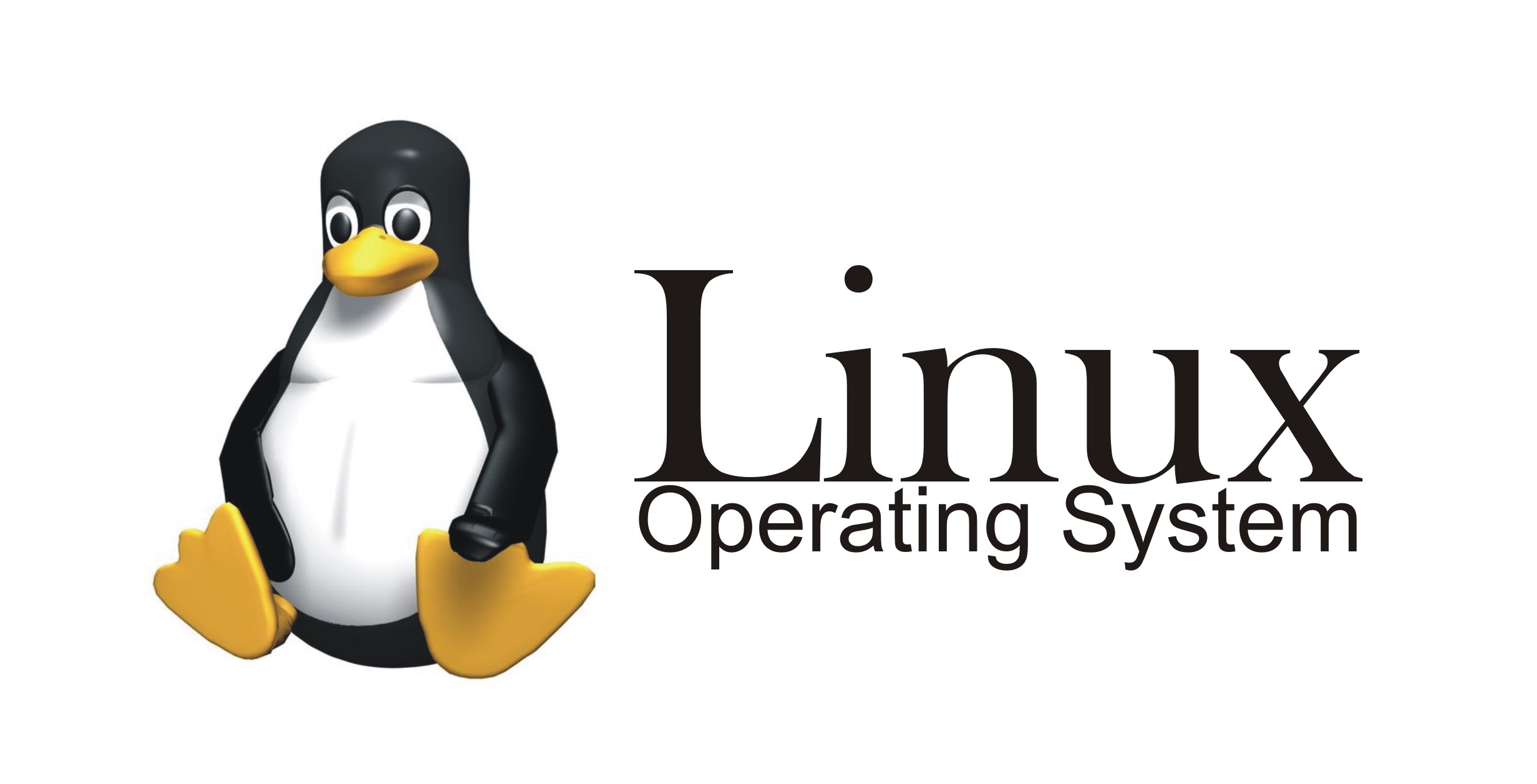1
2
3
4
5
6
7
8
9
10
11
12
13
14
15
16
17
18
19
20
21
22
23
24
25
26
27
28
29
30
31
32
33
34
35
36
37
38
39
40
41
42
43
44
45
46
47
48
49
50
51
52
53
54
55
56
57
58
59
60
61
62
63
64
65
66
67
68
69
70
71
72
73
74
75
76
77
78
79
80
81
82
83
84
85
86
87
88
89
90
91
92
93
94
95
96
97
98
99
100
101
102
103
104
105
106
107
108
109
110
111
112
113
114
115
116
117
118
119
120
121
122
123
124
125
126
127
128
129
130
131
132
133
134
|
public class EasyExcelUtil implements CellWriteHandler {
private int[] mergeColumnIndex;
private int mergeRowIndex;
public EasyExcelUtil() {
}
public EasyExcelUtil(int mergeRowIndex, int[] mergeColumnIndex) {
this.mergeRowIndex = mergeRowIndex;
this.mergeColumnIndex = mergeColumnIndex;
}
@Override
public void beforeCellCreate(WriteSheetHolder writeSheetHolder, WriteTableHolder writeTableHolder, Row row,
Head head, Integer columnIndex, Integer relativeRowIndex, Boolean isHead) {
CellWriteHandler.super.beforeCellCreate(writeSheetHolder, writeTableHolder, row, head, columnIndex, relativeRowIndex, isHead);
}
@Override
public void afterCellDataConverted(WriteSheetHolder writeSheetHolder, WriteTableHolder writeTableHolder, WriteCellData<?> cellData,
Cell cell, Head head, Integer relativeRowIndex, Boolean isHead) {
CellWriteHandler.super.afterCellDataConverted(writeSheetHolder, writeTableHolder, cellData, cell, head, relativeRowIndex, isHead);
}
@Override
public void afterCellDispose(WriteSheetHolder writeSheetHolder, WriteTableHolder writeTableHolder, List<WriteCellData<?>> cellDataList,
Cell cell, Head head, Integer relativeRowIndex, Boolean isHead) {
int curRowIndex = cell.getRowIndex();
int curColIndex = cell.getColumnIndex();
if (curRowIndex > mergeRowIndex) {
for (int columnIndex : mergeColumnIndex) {
if (curColIndex == columnIndex) {
mergeWithPrevRow(writeSheetHolder, cell, curRowIndex, curColIndex);
break;
}
}
}
}
private void mergeWithPrevRow(WriteSheetHolder writeSheetHolder, Cell cell, int curRowIndex, int curColIndex) {
Cell cell1 = cell.getSheet().getRow(curRowIndex).getCell(0);
Cell cell2 = cell.getSheet().getRow(curRowIndex - 1).getCell(0);
if (cell1 == null || cell2 == null) {
return;
}
Object curData = cell.getCellType() == CellType.STRING ? cell.getStringCellValue() : cell.getNumericCellValue();
Cell preCell = cell.getSheet().getRow(curRowIndex - 1).getCell(curColIndex);
Object preData = preCell.getCellType() == CellType.STRING ? preCell.getStringCellValue() : preCell.getNumericCellValue();
Boolean dataBool = preData.equals(curData);
Object val1 = cell1.getCellType() == CellType.STRING ? cell1.getStringCellValue() : cell1.getNumericCellValue();
Object val2 = cell2.getCellType() == CellType.STRING ? cell2.getStringCellValue() : cell2.getNumericCellValue();
Boolean bool = Objects.equals(val1, val2);
if (dataBool && bool) {
Sheet sheet = writeSheetHolder.getSheet();
List<CellRangeAddress> mergeRegions = sheet.getMergedRegions();
boolean isMerged = false;
for (int i = 0, len = mergeRegions.size(); i < len && !isMerged; ++i) {
CellRangeAddress cellRangeAddr = mergeRegions.get(i);
if (cellRangeAddr.isInRange(curRowIndex - 1, curColIndex)) {
sheet.removeMergedRegion(i);
cellRangeAddr.setLastRow(curRowIndex);
sheet.addMergedRegion(cellRangeAddr);
isMerged = true;
}
}
if (!isMerged) {
CellRangeAddress cellRangeAddress = new CellRangeAddress(curRowIndex - 1, curRowIndex, curColIndex, curColIndex);
sheet.addMergedRegion(cellRangeAddress);
}
}
}
}
|